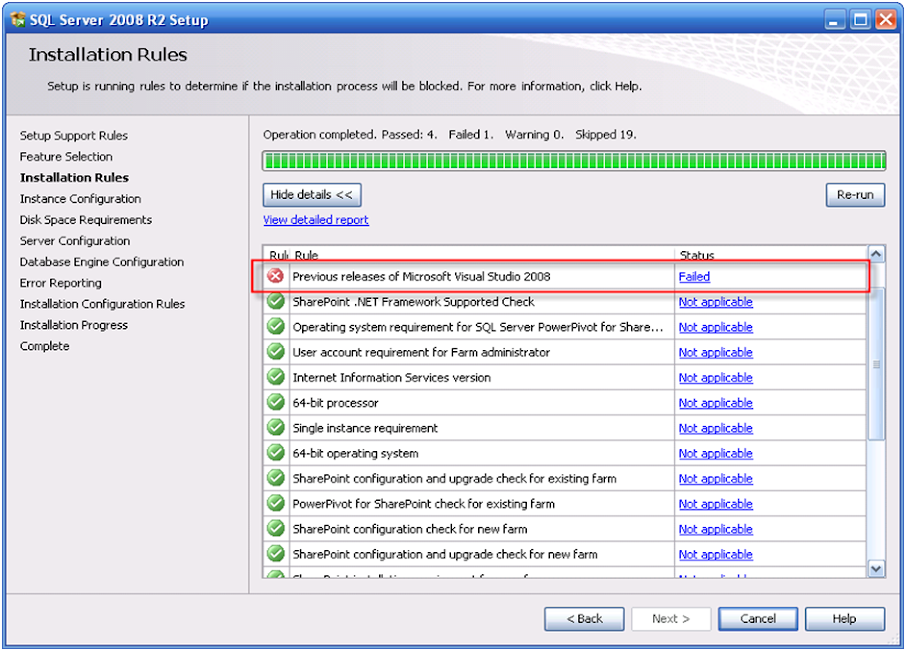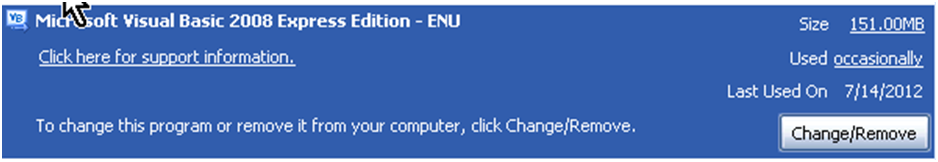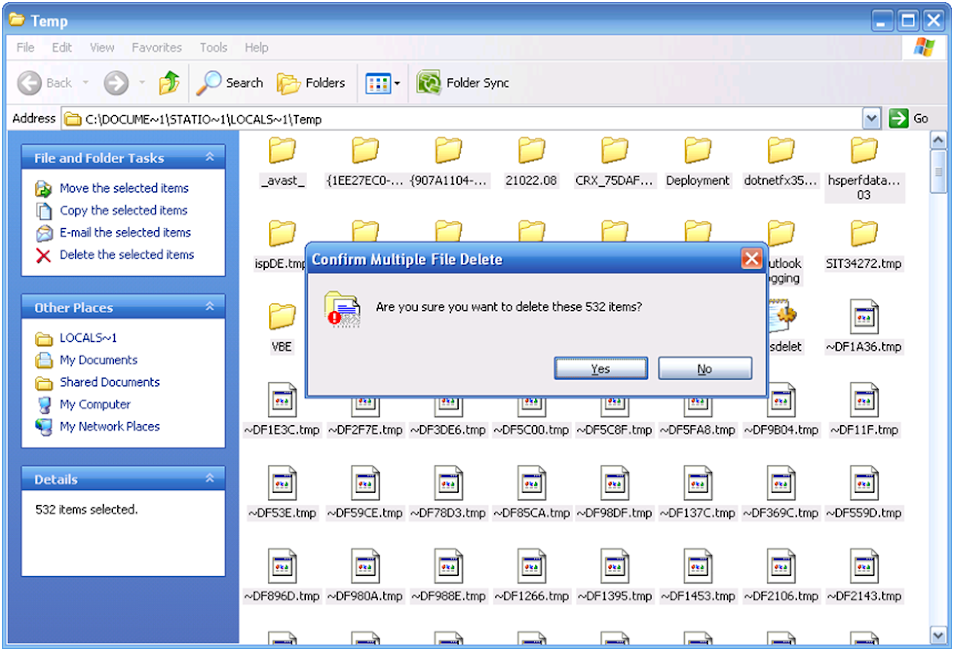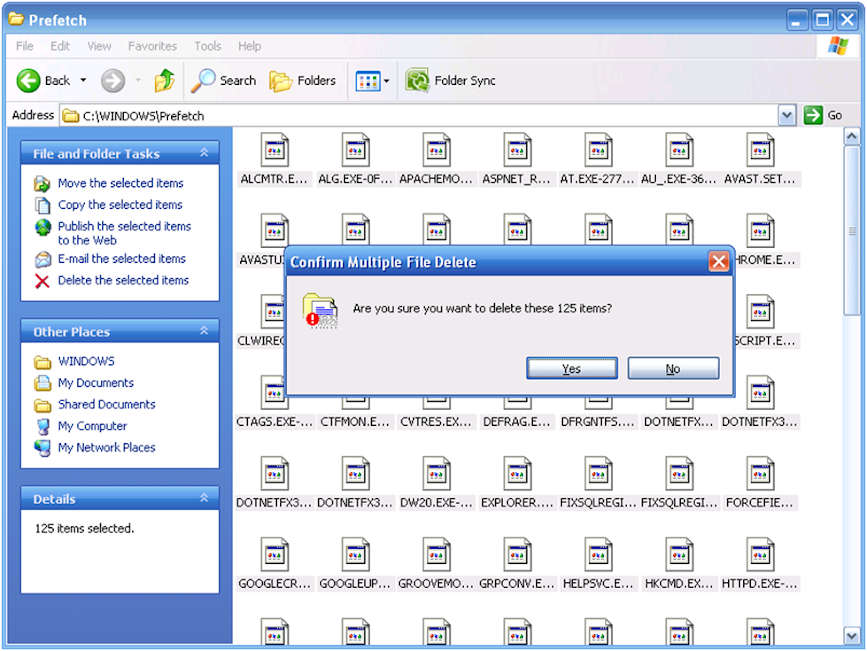Been watching 3d Animation tutorials lately but I’ve never really found a tutorial or detailed example for that matter that actually teaches how to animate 3d models in DarkGDK in a less unclear way. And so I’m sharing this example in hope that it will be used by some computer enthusiast out there like myself as a starting point in creating their very own 3d computer game.
I have used the Babe model in this example. Babe model is a Dark Matter Model that is accesible by default when you install DarkGDK and is located at C:\Program Files\The Game Creators\Dark GDK\Media\Dark Matter Models\People. The controls and actions of our model in this example are illustrated in the following table.
| Controls | Actions |
| W,A,S,D | Move.x |
| Tab | Die.x |
| Q | Impact.x |
| No key Pressed | Idle.x |
Enough said, here’s the code:
// Dark GDK - The Game Creators - www.thegamecreators.com
// the wizard has created a very simple project that uses Dark GDK
// it contains the basic code for a GDK application
// whenever using Dark GDK you must ensure you include the header file
#include "DarkGDK.h"
// the main entry point for the application is this function
void DarkGDK ( void )
{
// turn on sync rate and set maximum rate to 30 fps
dbSyncOn();
dbSyncRate(30);
//loads our 3d model
//we'll be borrowing the Babe DirectX Darkmatter model
//it's included in the DarkGdk package located in
//C:\Program Files\The Game Creators\Dark GDK\Media\Dark Matter Models\People\Babe
//Just copy the contents of the Babe folder to your game project folder
dbLoadObject("H-Babe-Idle.x",2);
//Idle.x has 25 frames
//to find how how many frames there is in a .x animation
//Click Start>All Programs>The Game Creators>DarkGDK>Documentation>Information>Type "Frame"
//in the Textbox and the command used to determine the number of frames will reveal itself to you.
//appends the number of frames of the Move.x animation to the loaded model
//Move.x has 25 frames
dbAppendObject("H-Babe-Move.x",2,26);
//Attack.x has 24 frames
//adds the number of frames of Attack.x to the loaded model
dbAppendObject("H-Babe-Attack1.x",2,51);
//Die.x has 50 frames
//adds the number of frames of Die.x to the loaded model
dbAppendObject("H-Babe-Die.x",2,76);
//Impact.x has 10 frames
//adds the number of frames of Impact.x to the loaded model
dbAppendObject("H-Babe-Impact.x",2,126);
//positions the object in the -y axis cause its a little bit top aligned by default when loaded
dbPositionObject(2,0,-1,0);
while (LoopGDK())
{
//display descriptive text
dbSetTextSize(14);
dbText(10,0,"WASD-Movement");
dbText(10,10,"Spacebar-Attack.x");
dbText(10,20,"Tab-Die.x");
dbText(10,30,"Q-Impact.x");
dbText(10,40,"No key pressed-Idle.x");
//if the W or A or S or D or Spacebar or Tab or Q is pressed
if ( dbKeyState(17) || dbKeyState(31) ||dbKeyState(32) || dbKeyState(30)||dbKeyState(57) || dbKeyState(15)|| dbKeyState(16))
{
//stop the presently looping animation
dbStopObject(2);
//retrieves the object present angle
int ObjAngleY=dbObjectAngleY(2);
//determines if the object is presently looping
int looping=dbObjectLooping(2);
//if the key pressed is W
if(dbKeyState(17))
{
//move the object on the -Z axis
dbMoveObject(2,-0.05f);
//is the object presently not playing?
if (looping==0 )
{
//if yes then execute move.x
//move Move.x has 25 frames
//the number of frames from the starting frame to the ending frame must be at least 25 frames
dbLoopObject ( 2,26, 51 );
};
}
//if the key pressed is S
if (dbKeyState(31))
{
//move the object on the Z axis
dbMoveObject(2,0.05f);
//is the object currently not playing?
if (looping==0 )
{
//if yes then execute move.x
//move directx animation has 25 frames
//starting frame up to the end frame must be at least 25 frames
dbLoopObject ( 2,26, 51 );
};
}
//if the A key is pressed
if (dbKeyState(30))
{
//rotate the object along the Y axis
//for instance, if the objects current angle is 275-5
//The object will then be rotated 270 degrees which is exactly south
//from the user's POV
//the dbWrapValue is to ensure that the object rotation will not exceed 360 degrees
dbYRotateObject(2,dbWrapValue(ObjAngleY-5.0f));
}
//if the D key is pressed
if (dbKeyState(32))
{
//rotate the object along the Y axis
//for instance, if the objects current angle is 85+5
//The object will then be rotated 90 degrees which is exactly north
//from the user's POV
//the dbWrapValue is to ensure that the object rotation will not exceed 360 degrees
dbYRotateObject(2,dbWrapValue(ObjAngleY+5.0f));
}
//if the space key is pressed
if(dbKeyState(57))
{
//is the object currently not playing?
if (looping==0 )
{
//if yes then execute Attack.x
//Attack.x has 24 frames so from the starting to ending frames
//must be at least 24 frames
dbLoopObject ( 2,51,77 );
};
}
//if the Tab key is pressed
if(dbKeyState(15))
{
//is the object currently not playing?
if (looping==0 )
{
//if yes then execute Die.x
//Die.x has 50 frames so from the starting to ending frames
//must be at least 50 frames
dbLoopObject ( 2,78,127 );
};
}
//if the Q key is pressed
if(dbKeyState(16))
{
//is the object currently not playing?
if (looping==0 )
{
//if yes then execute Impact.x
//Impact.x has 10 frames so from the starting to ending frames
//must be at least 10 frames
dbLoopObject ( 2,127,137 );
};
}
}
else
//if no key is pressed
//execute Idle.x
//Idle.x has 25 frames so from the starting to the ending frames miust be at least 25 frames
{
dbLoopObject(2,1,25);
}
// update the screen
dbSync();
}
//return to windows
return;
}
Another way of animating models is by using the dbShowObject and dbHideObject commands. I'll post an example of that here when I have time. If you want more information on animating darkGDK models or creating games per se, you can visit DarkGDK's official site www.thegamecreators.com