1. Insert your broadband stick on your USB port. In this case I’m using Smart Bro so its icon should then appear on the Kali Linux desktop.
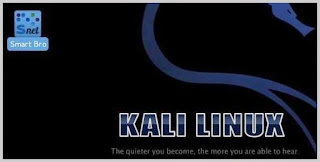.jpg)
2.In the top right side area of the kali desktop, Right-click the networking icon then select Edit Connections.
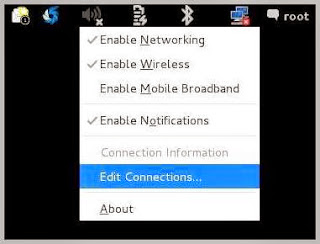
3. The Network Connections window should then appear.Select the mobile broadband tab then click Add.
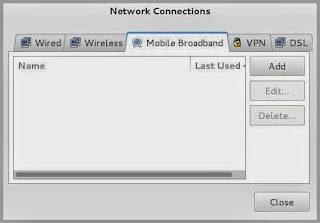
4.On the next window select you provider’s country or region. In this case since iv’e selected Philippines[since Smart Bro is in the Philippines...depends on your service provider’s location]>Continue.
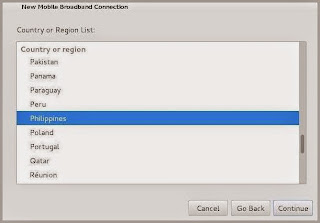
5. 5. Select your Mobile Broadband Provider. In this case ive’d selected Smart [since Smart Bro’s provider is Smart...again the value in here depends on your provider]>Continue.
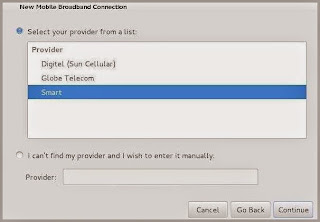
6.Select your data provider plan. In this case I’ve accepted the default settings>Continue.
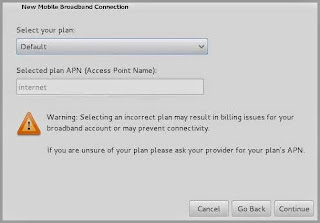
7. Click the Apply button to confirm your settings.
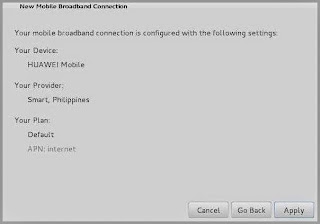 8. A connection name window should then appear. In this case, ived entered “Smart Bro” as a connection name. Any name should do. Just wanted it to be descriptive>Apply.
8. A connection name window should then appear. In this case, ived entered “Smart Bro” as a connection name. Any name should do. Just wanted it to be descriptive>Apply.
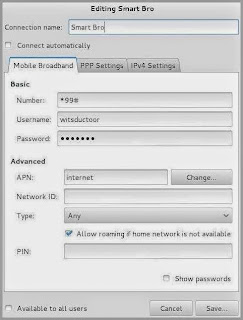
9. To enable your broadband internet connection, CLICK(not right-click) the networking icon near in the notifications area>Then select your broadband connection name. In this case Iv’e selected Smart Bro.
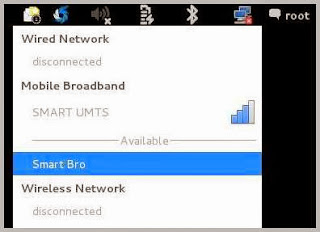
The network icon should now change into a broadband signal meter icon and you should not be able to connect to internet using a broadband connection.

Enjoy xD